|
|
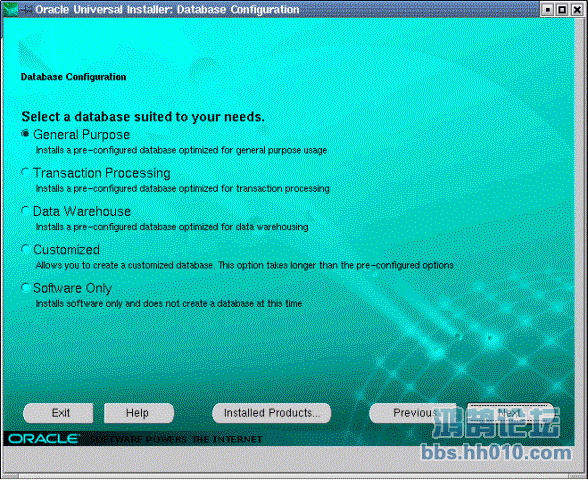
这里可以选择一种适合你的数据库模版,一般我们选第一种通用的数据库模版,如果你需要使用数据仓库,则可以使用选择数据仓库的模版进行安装。确认后按Next进入下一步;
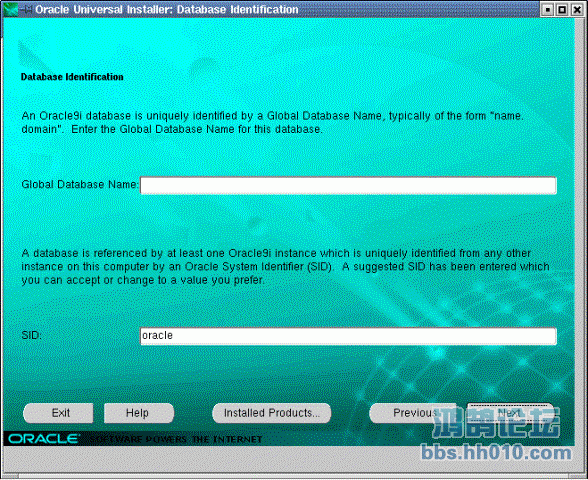
这一步是确认Oracle9i的SID和全局数据库的名字,SID的值我们在环境变量中已经设好了,所以这里就自动显示了,全局数据库名(Global Database Name)我们可以也指定成和SID的值相同,确认后按Next进入下一步;
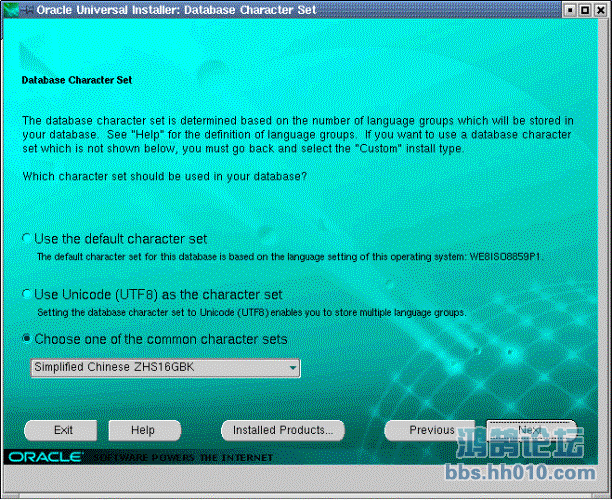
前面我们提到了,数据库的字符类型在数据库超作中是很关键的,这一步就是设置数据库的字符集,前面我们设置的是NLS_LANG=american_america.ZHS16GBK,所以我们选择Simplifiled Chinese ZHS16GBK,按Next进入下一步;
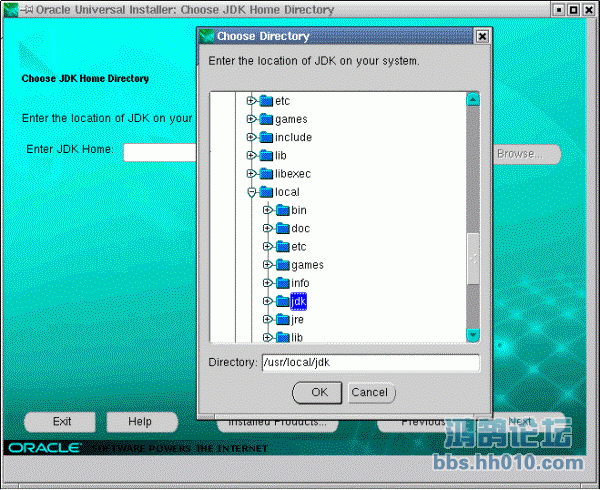
因为我们在前面选择了Enterprise的版本进行安装,系统会安装Oracle Web Server,安装Oracle Web Server需要使用JDK,我们使用Browse按钮把前面安装JDK的目录指定好以便系统能在安装过程中找到需要的应用程序,确认按Next进入下一步;
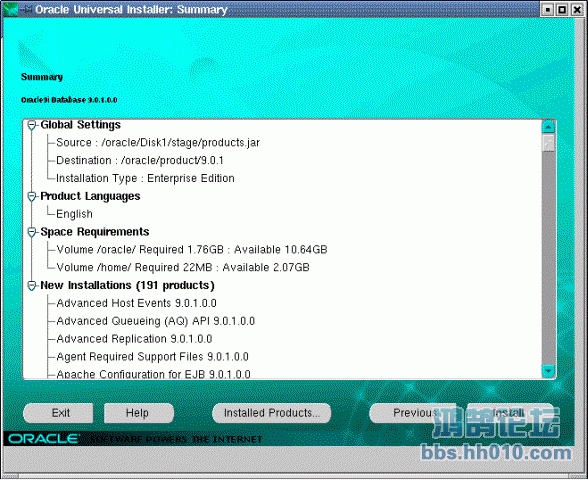
进行完所有选择后,系统会给出一个安装概要,这里列举了你选择安装的组件,确认你要安装的东西都在列表内后,安Install钮进行安装,如果不需要安装其它的程序,则按Exit退出安装界面。
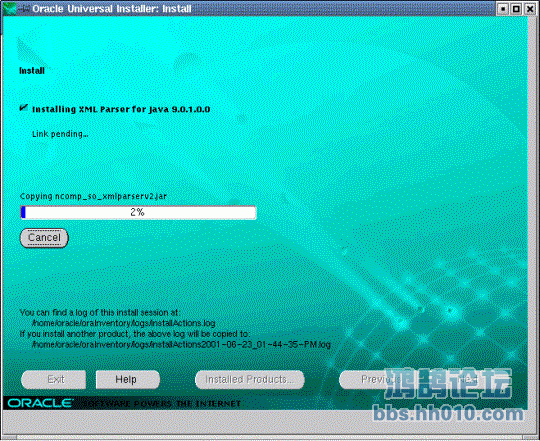
Oracle的安装速度视服务器的性能一般来说需要装30分钟的时间,在安装过程中可能会有对话框弹出,对话框内会有一些需要root运行的命令要求你执行,这时候另外开一个控制台窗口,su成root并运行提示框内的命令,运行完毕后按确定继续安装;
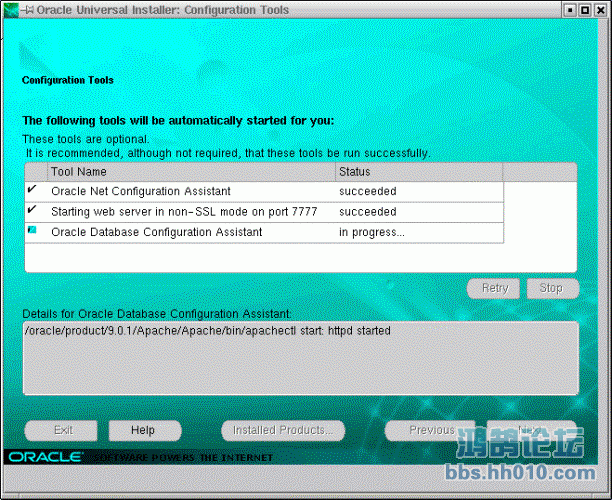
安装完数据库后系统会运行配置工具对系统进行网络和数据库的配置。配置完成后,系统会自动启动数据库,并开启Oracle Web Server。所有配置完后,按Next完成安装。
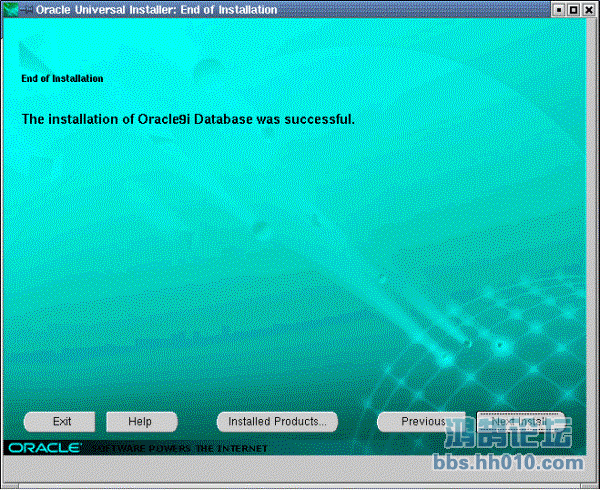
如果一切正常,OUI会出现The Installation Of Oracle9i Database Was successful.的字样,这表明你的Oracle9i数据库安装正常了,如果需要安装其它的内容按Next Install钮进行其它内容的安装,否则按Exit退出安装。
使用Oracle 9i 数据库
安装完毕后Oracle数据库会自动启动,下面我们用实际超作来说明一下Oracle 9i数据库的启动和关闭。
以oracle用户登陆数据库,开个控制台窗口;
关闭Oracle 9i 数据库
[oracle@wing /oracle]$ sqlplus " / as sysdba" //以sysdba用户登陆数据库
SQL*Plus: Release 9.0.1.0.0 - Production on Wed Jul 11 15:35:31 2001
(c) Copyright 2001 Oracle Corporation. All rights reserved.
Connected to:
Oracle9i Enterprise Edition Release 9.0.1.0.0 - Production
With the Partitioning option
JServer Release 9.0.1.0.0 - Production
运行shudown命令关闭数据库
SQL> shutdown
Database closed.
Database dismounted.
ORACLE instance shut down.
SQL>
启动Oracle 9i 数据库
[oracle@wing bin]$ sqlplus " / as sysdba"
SQL*Plus: Release 9.0.1.0.0 - Production on Wed Jul 11 16:00:59 2001
(c) Copyright 2001 Oracle Corporation. All rights reserved.
Connected to an idle instance.
SQL> startup
ORACLE instance started.
Total System Global Area 336356520 bytes
Fixed Size 279720 bytes
Variable Size 268435456 bytes
Database Buffers 67108864 bytes
Redo Buffers 532480 bytes
Database mounted.
Database opened.
SQL>
启动Oracle 9i监听程序
Oracle的监听程序主要是为客户端的连接提供接口
[oracle@wing bin]$ lsnrctl
LSNRCTL for Linux: Version 9.0.1.0.0 - Production on 11-JUL-2001 16:12:17
Copyright (c) 1991, 2001, Oracle Corporation. All rights reserved.
Welcome to LSNRCTL, type "help" for information.
LSNRCTL> start
Starting /oracle/product/9.0.1/bin/tnslsnr: please wait...
TNSLSNR for Linux: Version 9.0.1.0.0 - Production
System parameter file is /oracle/product/9.0.1/network/admin/listener.ora
Log messages written to /oracle/product/9.0.1/network/log/listener.log
Listening on: (DESCRIPTION=(ADDRESS=(PROTOCOL=ipc)(KEY=EXTPROC)))
Listening on: (DESCRIPTION=(ADDRESS=(PROTOCOL=tcp)(HOST=wing)(PORT=1521)))
Connecting to (DESCRIPTION=(ADDRESS=(PROTOCOL=IPC)(KEY=EXTPROC)))
STATUS of the LISTENER
------------------------
Alias LISTENER
Version TNSLSNR for Linux: Version 9.0.1.0.0 - Production
Start Date 11-JUL-2001 16:12:58
Uptime 0 days 0 hr. 0 min. 0 sec
Trace Level off
Security OFF
SNMP OFF
Listener Parameter File /oracle/product/9.0.1/network/admin/listener.ora
Listener Log File /oracle/product/9.0.1/network/log/listener.log
Listening Endpoints Summary...
(DESCRIPTION=(ADDRESS=(PROTOCOL=ipc)(KEY=EXTPROC)))
(DESCRIPTION=(ADDRESS=(PROTOCOL=tcp)(HOST=wing)(PORT=1521)))
Services Summary...
Service "PLSExtProc" has 1 instance(s).
Instance "PLSExtProc", status UNKNOWN, has 1 handler(s) for this service...
Service "oracle" has 1 instance(s).
Instance "oracle", status UNKNOWN, has 1 handler(s) for this service...
The command completed successfully
LSNRCTL>
关闭Oracle 9i监听程序
[oracle@wing bin]$ lsnrctl
LSNRCTL for Linux: Version 9.0.1.0.0 - Production on 11-JUL-2001 16:12:17
Copyright (c) 1991, 2001, Oracle Corporation. All rights reserved.
Welcome to LSNRCTL, type "help" for information.
LSNRCTL> stop
Connecting to (DESCRIPTION=(ADDRESS=(PROTOCOL=IPC)(KEY=EXTPROC)))
The command completed successfully
LSNRCTL>
关闭Oracle Web Server
cd $ORACLE_HOME/Apache/Apache/bin
./stopJServ.sh
/oracle/product/9.0.1/Apache/Apache/bin/apachectl stop: httpd stopped
启动Oracle Web Server
cd $ORACLE_HOME/Apache/Apache/bin[oracle@wing bin]$ ./startJServ.sh
/oracle/product/9.0.1/Apache/Apache/bin/apachectl start: httpd started
启动Oracle Web Server后默认的端口号是7777
在客户端浏览器地址栏输入http://xxx.xx.xxx.xxx:7777/
如果浏览器出现以下界面则表示Oracle Web Server运行正常。
|
|