|
|
 发表于 2016-5-15 20:47:56
|
显示全部楼层
发表于 2016-5-15 20:47:56
|
显示全部楼层
我用GNS3 IOU做的这个实验,在三台路由器上起eigrp或者ospf或者ripv2就可以了,我起的是eigrp,下面是eigrp的路由,全部都能ping通了。
R1路由:
2.0.0.0/24 is subnetted, 1 subnets
D 2.2.2.0 [90/1024640] via 12.1.1.2, 00:03:09, Ethernet0/2
12.0.0.0/8 is variably subnetted, 2 subnets, 2 masks
C 12.1.1.0/24 is directly connected, Ethernet0/2
L 12.1.1.1/32 is directly connected, Ethernet0/2
13.0.0.0/8 is variably subnetted, 2 subnets, 2 masks
C 13.1.1.0/24 is directly connected, Serial2/0
L 13.1.1.1/32 is directly connected, Serial2/0
31.0.0.0/8 is variably subnetted, 2 subnets, 2 masks
C 31.1.1.0/24 is directly connected, Serial2/1
L 31.1.1.1/32 is directly connected, Serial2/1
192.168.10.0/24 is variably subnetted, 2 subnets, 2 masks
C 192.168.10.0/24 is directly connected, Ethernet0/0.10
L 192.168.10.1/32 is directly connected, Ethernet0/0.10
192.168.20.0/24 is variably subnetted, 2 subnets, 2 masks
C 192.168.20.0/24 is directly connected, Ethernet0/0.20
L 192.168.20.1/32 is directly connected, Ethernet0/0.20
192.168.30.0/24 is variably subnetted, 2 subnets, 2 masks
C 192.168.30.0/24 is directly connected, Ethernet0/1.30
L 192.168.30.1/32 is directly connected, Ethernet0/1.30
192.168.40.0/24 is variably subnetted, 2 subnets, 2 masks
C 192.168.40.0/24 is directly connected, Ethernet0/1.40
L 192.168.40.1/32 is directly connected, Ethernet0/1.40
D 192.168.50.0/24 [90/14068062] via 31.1.1.3, 00:05:02, Serial2/1
[90/14068062] via 13.1.1.3, 00:05:02, Serial2/0
D 192.168.60.0/24 [90/14068062] via 31.1.1.3, 00:05:02, Serial2/1
[90/14068062] via 13.1.1.3, 00:05:02, Serial2/0
192.168.70.0/24 is variably subnetted, 2 subnets, 2 masks
C 192.168.70.0/24 is directly connected, Ethernet0/3.70
L 192.168.70.1/32 is directly connected, Ethernet0/3.70
192.168.80.0/24 is variably subnetted, 2 subnets, 2 masks
C 192.168.80.0/24 is directly connected, Ethernet0/3.80
L 192.168.80.1/32 is directly connected, Ethernet0/3.80
R2路由:
2.0.0.0/8 is variably subnetted, 2 subnets, 2 masks
C 2.2.2.0/24 is directly connected, Loopback0
L 2.2.2.2/32 is directly connected, Loopback0
12.0.0.0/8 is variably subnetted, 2 subnets, 2 masks
C 12.1.1.0/24 is directly connected, Ethernet0/2
L 12.1.1.2/32 is directly connected, Ethernet0/2
13.0.0.0/24 is subnetted, 1 subnets
D 13.1.1.0 [90/14068062] via 12.1.1.1, 00:04:04, Ethernet0/2
31.0.0.0/24 is subnetted, 1 subnets
D 31.1.1.0 [90/14068062] via 12.1.1.1, 00:04:04, Ethernet0/2
D 192.168.10.0/24 [90/1536000] via 12.1.1.1, 00:04:04, Ethernet0/2
D 192.168.20.0/24 [90/1536000] via 12.1.1.1, 00:04:04, Ethernet0/2
D 192.168.30.0/24 [90/1536000] via 12.1.1.1, 00:04:04, Ethernet0/2
D 192.168.40.0/24 [90/1536000] via 12.1.1.1, 00:04:04, Ethernet0/2
D 192.168.50.0/24 [90/14580062] via 12.1.1.1, 00:04:04, Ethernet0/2
D 192.168.60.0/24 [90/14580062] via 12.1.1.1, 00:04:04, Ethernet0/2
D 192.168.70.0/24 [90/1536000] via 12.1.1.1, 00:04:04, Ethernet0/2
D 192.168.80.0/24 [90/1536000] via 12.1.1.1, 00:04:04, Ethernet0/2
R3路由:
2.0.0.0/24 is subnetted, 1 subnets
D 2.2.2.0 [90/14068702] via 31.1.1.1, 00:04:24, Serial2/1
[90/14068702] via 13.1.1.1, 00:04:24, Serial2/0
12.0.0.0/24 is subnetted, 1 subnets
D 12.1.1.0 [90/14068062] via 31.1.1.1, 00:06:16, Serial2/1
[90/14068062] via 13.1.1.1, 00:06:16, Serial2/0
13.0.0.0/8 is variably subnetted, 2 subnets, 2 masks
C 13.1.1.0/24 is directly connected, Serial2/0
L 13.1.1.3/32 is directly connected, Serial2/0
31.0.0.0/8 is variably subnetted, 2 subnets, 2 masks
C 31.1.1.0/24 is directly connected, Serial2/1
L 31.1.1.3/32 is directly connected, Serial2/1
D 192.168.10.0/24 [90/14068062] via 31.1.1.1, 00:06:08, Serial2/1
[90/14068062] via 13.1.1.1, 00:06:08, Serial2/0
D 192.168.20.0/24 [90/14068062] via 31.1.1.1, 00:06:05, Serial2/1
[90/14068062] via 13.1.1.1, 00:06:05, Serial2/0
D 192.168.30.0/24 [90/14068062] via 31.1.1.1, 00:06:02, Serial2/1
[90/14068062] via 13.1.1.1, 00:06:02, Serial2/0
D 192.168.40.0/24 [90/14068062] via 31.1.1.1, 00:05:58, Serial2/1
[90/14068062] via 13.1.1.1, 00:05:58, Serial2/0
192.168.50.0/24 is variably subnetted, 2 subnets, 2 masks
C 192.168.50.0/24 is directly connected, Ethernet0/0.50
L 192.168.50.1/32 is directly connected, Ethernet0/0.50
192.168.60.0/24 is variably subnetted, 2 subnets, 2 masks
C 192.168.60.0/24 is directly connected, Ethernet0/0.60
L 192.168.60.1/32 is directly connected, Ethernet0/0.60
D 192.168.70.0/24 [90/14068062] via 31.1.1.1, 00:05:54, Serial2/1
[90/14068062] via 13.1.1.1, 00:05:54, Serial2/0
D 192.168.80.0/24 [90/14068062] via 31.1.1.1, 00:05:49, Serial2/1
[90/14068062] via 13.1.1.1, 00:05:49, Serial2/0 |
12#
2016-5-15 20:47:56
回复(0)
收起回复
|
 简体中文
简体中文 英语
英语
 日语
日语
 韩语
韩语
 法语
法语
 西班牙语
西班牙语
 越南语
越南语
 泰语
泰语
 阿拉伯语
阿拉伯语
 俄语
俄语
 葡萄牙语
葡萄牙语
 德语
德语
 意大利语
意大利语
 希腊语
希腊语
 荷兰语
荷兰语
 波兰语
波兰语
 保加利亚语
保加利亚语
 爱沙尼亚语
爱沙尼亚语
 丹麦语
丹麦语
 芬兰语
芬兰语
 捷克语
捷克语
 罗马尼亚语
罗马尼亚语
 斯洛文尼亚语
斯洛文尼亚语
 瑞典语
瑞典语
 匈牙利语
匈牙利语
 繁体中文
繁体中文
 文言文
文言文
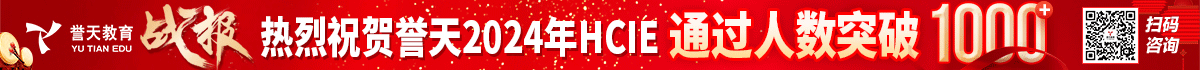








 发表于 2016-5-15 14:20:50
发表于 2016-5-15 14:20:50
 置顶卡
置顶卡 喧嚣卡
喧嚣卡 变色卡
变色卡 千斤顶
千斤顶



 楼主
楼主