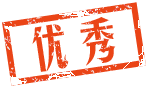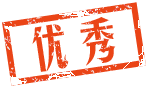本帖最后由 loloyea 于 2012-10-18 16:27 编辑
* ~5 f: z+ M! j* u9 p) J
0 j% p n! I7 {$ J2 v5 h$ k+ ~ 选择题和托图没什么好说的
8 d! L/ p7 b T4 K
% c( B% d; }6 a1 Z4 `1 _( ? 至于TT 我使用的是立体万金油 满实用的。 1 `& N7 \7 F0 T0 _
7 y/ J! V8 s( a, T! a
但是有一点值得注意
" q* i. T1 ]; ^2 B* n( o! C4 Q0 n0 z Y/ t. ]' j; V9 p, X
重分布的TT,我在考试中是能够ping通 10.1.1.10 非常奇葩 估计是BUG( {) u4 w! Y+ H
2 r" `/ ^/ m; u8 D" p 我是先把三道R1 上SHOW Run的 BGP NAT L3 SECURITY 都搞定后最后做的重分布TT# G" }- N, n1 m
7 q M; r, w1 g7 P* S/ _/ b pingR4的串口:10.1.1.10,只有一道不通--------------Red重分布(出错设备在R4)/ r" k* e8 a% l i8 |
$ H- c. Q% p6 K3 h/ i 在考试中,绝对不要犹豫,拿不准的果断ABORT 先做别的TT,错误就13个,排除越多,心理压力越小 之前拿不准的最后都能迎刃而解!
. g3 P2 b/ g% z3 ^1 m2 v
r' {8 a$ V* e' h3 F. y 至于官网的4个TT的DEMO,我吐槽一下:
. H3 C9 q: R" Y+ }( B
2 k* d0 Y! y" Y% O4 V 根本是只能试试感觉
; `$ }. [7 f& Q+ X% c# a5 S+ b! n( D' I
不能看到最后自己的选择是否正确 ........搞得我热情高涨的自己排了半小时 对不对都不知道 气死 7 E% V& b! j$ f6 G' w2 r3 ]
5 l- B$ k* G9 `3 {
/ x* \8 l2 C3 D9 H A4 k: ` 付上我的832 自学笔记供大家参考:祝大家都千分通过832,给NP画上完美句号
0 Z `( w- H0 }# |3 D9 c& t' @0 ^' y
9 F! u1 P5 V2 ^4 A t( b- _1 P4 O2 n" G+ _0 K! f3 ^$ q# L- j# x4 u
一, HSRP和OSPF IPV6 1, HSRP 题干中有HSRP字样 在DSW1上使用 show standby brief 可以看到 track 1 和 track 10的两个监控条目 答案:1. DSW1 2. HSRP 3. Under the interface vlan 10 configuration delete the standby 10 track 1 decrement 60 command and enter the standby 10 track 10 decrement 60 command. 将VLAN 10下的监控从track 1换成 track 10 阀值不变 相关的命令: int vlan 10 Ip address 10.2.1.1 255.255.255.0 Standby 10 ip 10.2.1.254 Standby 10 pritority 200 Standby 10 preempt Standby 10 track 10 decrement 60 查看的命令; show standby brief Show run : R( R/ r; W- o
2,OSPF IPV6 题干中找到IPV6字样 在R2上 show run Show ipv6 route 此处的考点为宣告IPV6的网段必须在接口模式下,而不是在router模式下 可以看到R2上的s 0/0/0 .23上没有配置IPV6 地址宣告 相关的命令: int s0/0/0.23 Ipv6 ospf 6 area 0 答案:1. R2或者R3 2. IPv6 OSPF Routing 3. Under the interface Serial 0/0/0.23 configuration enter the ipv6 ospf 6 area 0 command. 二部分:二层的故障 在client 1上 使用 ipconfig 查看 IP地址 C1没有获得IP地址无法通讯 标好4个获得私有169地址的TT,故障点为四个:DHCP / port- security / access vlan 10 和 SWITCH--SWITCH connecting
4 i3 v1 A R2 x4 O2 _1 ~; Z3,DHCP DHCP服务器一般配置在与汇聚层交换机最近的路由器上 此处为R4
3 b5 L z1 g2 R, Y 答案:1. R4 2. IP DHCP Server 3. Under the IP DHCP pool configuration, issue the no ip dhcp excluded-address 10.2.1.1 10.2.1.253 command and enter the ip dhcp excluded-address 10.2.1.1 10.2.1.2 command. ; {$ `& R+ _% W0 X) h+ x0 C# y9 c
4,接下来的三道全部问题出在ASW1接入层交换机上 在c1上均无法获得IP地址。 Port-security 在ASW1 上 show run Show int f0/1 在端口处可见到ERRDISABLE 答案:1. ASW1 2. Port Security 3. In Configuration mode, using the interface range Fa 1/0/1 -2, then no switchport port-security,followed by shutdown,no shutdown interface configuration commands. p" \! e: s- v7 n4 Q2 W
5,access vlan 10 C1 和 C2 可以互相ping 通 但是无法ping通DSW1 在ASW1上 show run Show vlan brief 可见 F0/1和F0/2口都默认在VLAN1 下 需要配置 int range f0/1 - 2 switch mode access Switch access vlan 10 答案:1- ASW1 2- Access vlans 3- In Configuration mode, using the interface range Fastethernet 1/0/1 -2, then switchport access vlan 10 command. 8 ]% \, ?2 O2 j
6, switch-switch connecting allow vlan 10 C1 和 C2 可以互相ping 通 在ASW1下 SHOW RUN 可以发现ASW1下 建立了两条port-channal 为13 和 23 其中port-channal 13 switchport truck allowed vlan 少了VLAN 10 因此需要在接口和port-channal 13下 都将allowed vlan 10加入 相关命令; Int range f0/19 - 20 Switchport trunck allowed vlan 10,20,200 Exit Int port-channal 13 Switchport trunck allowed vlan 10,20,200 答案:1- ASW1 2- Switch-to-Switch Connectivity 3- In Configuration mode, using the interface port-channel 13, port-channel 23, then configure switchport trunk allowed vlan none followed by switchport trunk allowed vlan 10,200 commands.
0 S! y: K8 H5 q X: H7,vacl filter C1 无法PING通DSW1 10.2.1.254网关 在DSW1上show run 答案:1. DSW1 2. VLAN ACL / Port ACL (考试时此题选项很多,正确答案需要点击下拉框显示) 3. Under the global configuration mode enter no vlan filter test1 vlan-list 10 command. 6 L2 f+ @8 I; P0 q/ B! P. m
8,eigrp passive C1无法ping通R4的两个f口 分别为F0/1 10.1.4.5 和 F0/2 10.1.4.9 答案:1. R4 2. IP EIGRP Routing 3. Under EIGRP Process enter no passive-interface fa0/0 and no passive interface fa0/1 N- a: Q5 E! z, K
9,eigrp redistribute ' e3 _/ c' u" N: C) n+ `% q
C1无法ping通R4的S口 R4的S口地址为10.1.1.10 在R4上 show ip protocol 可见 重分布时所引用的route-map 名字不匹配 导致流量被过滤 答案:1. R4 2. IPv4 Router Redistribution 3. Under the EIGRP process, delete the redistribute ospf 1 router-map OSPF_to_EIGRP command enter the redistribute ospf 1 route-map OSPF->EIGRP command.
+ l2 M8 R- E# Z" K5 y% y10,剩下的四道 只有一个无法PING通10.1.1.1的 Ospf authentication 主要查看 R1的S 0/0/0./0.12 下 OSPF 认证是否MISS了ip ospf authentication message-digest这一句 使得R1和R2上开启的MD5 秘文认证无法实现 没有邻居关系。 答案:1- R1 2- IPv4 OSPF Routing 3- Enable OSPF Authentication on the S0/0/0.12 interface using the ip ospf authentication message-digest command. ; l' Z" ?4 ]2 K/ @3 `# e9 i
11, BGP 通过show run 可以看到BGP 的邻居地址写错了 邻居地址209.65.200.226 写成了 209.56.200.226 答案:1. R1 2. BGP 3. Under the BGP process, delete the neighbor 209.56.200.226 remote-as 65002 command and enter the neighbor 209.65.200.226 remote-as 65002 command.
# V( m0 o/ {5 R$ ]: l, ?8 ~8 `12,NAT sh run看到 nat条目下只有一个permint! 只允许了10.1.0.0 这一段 还需将C1 C1所属的 10.2.1.0 这一段加入 答案:1. R1 2. IP NAT 3. Under the ip access-list standar nat_trafic configuration enter the permit 10.2.0.0 0.0.255.255 command. . {, @% ], w4 c u. O
13,L3 ACL 在接口上的ACCESSLIST 30 错误配置 HOST 209.65.200.241 阻止了建立BGP邻居的通讯包
9 y( o" Y3 |/ O; u$ ]
+ y4 g( _ ?1 z$ y5 o6 X
( |1 {$ F3 s6 N/ J4 g# ^ _" U4 B9 ~) K* N
9 A9 v8 A" _8 k( F& B+ A% I2 R) d |